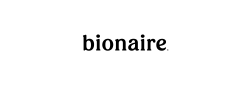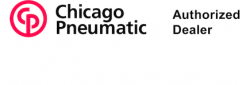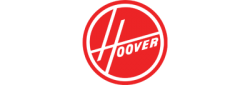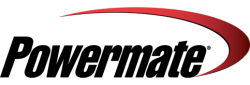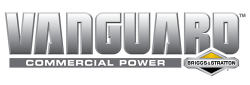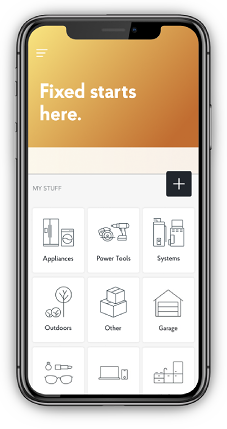Does your mower seem under-powered? Does it cut the grass poorly? You might need a new blade. The mulch blade on your electric lawn mower is used for both mulching and bagging the grass clippings from your lawn. A sharp blade requires less power to cut the lawn, resulting in a clean cut, which helps to keep the lawn healthy. The blade will become dull with normal use. It can dull much faster if it is routinely used in dusty conditions, to cut weeds, or in areas where it might encounter gravel, bark, mulch, or other debris. The blade should be inspected often and sharpened (or replaced) at least once per year. When the blade strikes larger debris, it can nick the blade. This will cause the blade to tear and cut poorly. Large nicks can also cause the blade to vibrate during use.
Let's get started.
REMOVING THE MULCH BLADE 1. Remove the mulch blade.
a. Tip the mower on its side.
b. Wedge a piece of scrap wood between the blade and the mower deck to prevent the blade from rotating.
c. Use a wrench to remove the nut that secures the blade.
d. Remove the spacer.
e. Remove the blade insulator.
f. Remove the blade.
INSTALLING THE NEW MULCH BLADE
2. Install the mulch blade.
a. Install the new blade.
b. Install the blade insulator (aligning the shoulders of the insulator with the blade).
c. Install the spacer.
d. Use a wrench to secure the blade nut.