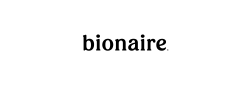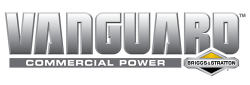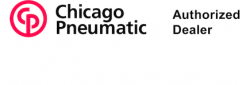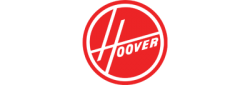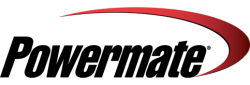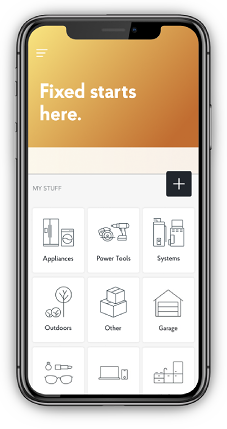Why Read This Article?
Finish Nailer Repair - Replacing the Driver Guide (Ridgid Part # 79004001022)
Article Breakdown
Finish Nailer Repair - Replacing the Driver Guide (Ridgid Part # 79004001022)
Tools & Materials


Throttle not responding? It's time to face the fix. Whether you are a casual cultivator or a legendary landscaper, eReplacementParts.com provides the parts, procedures and facts you need to fearlessly fix what fails you.
The throttle trigger allows you to control the engine's RPMs. When you squeeze the trigger, the motion is transferred through the cable to the throttle plate on the carburetor. The cable pulls the throttle open, allowing more air and fuel into the engine.
The most common problem with the throttle trigger and cable assembly is a broken cable, especially at the cast ends (where it mounts to the trigger and the carburetor). Cable wear is greatly accelerated by rust, usually caused by storing the tool in the elements.
This article provides step-by-step instructions for removing and installing the throttle trigger and cable assembly on a Powermate cultivator (model PCV43).
Let's get started.
 REMOVING THE THROTTLE TRIGGER AND CABLE [top]
1. Release the ignition cable from the handle.
REMOVING THE THROTTLE TRIGGER AND CABLE [top]
1. Release the ignition cable from the handle.
Use wire cutters (or scissors) to cut the cable ties securing the ignition cable to the handle.

Separate the ignition cable from the throttle cable.

2. Remove the throttle trigger assembly from the handle.
Remove the bolt securing the throttle trigger (and ignition assembly) to the handle.

Remove the throttle trigger (and ignition assembly) from the handle.

3. Remove the throttle cable from the handle.
Release the throttle cable from the clips securing it to the handle assembly.

4. Remove the air filter housing.
Remove the thumbscrew securing the air filter housing to the engine.

Remove the air filter housing.

Remove the air filter mounting plate.

5. Remove the throttle cable.
Rotate the throttle plate assembly (on the carburetor) to relieve tension on the throttle cable.

Use a small screwdriver to disconnect the throttle cable from the swivel on the throttle body.

Loosen the nut securing the throttle cable sleeve to the carburetor.

Unscrew and remove the throttle cable from the carburetor.

INSTALLING THE NEW THROTTLE TRIGGER AND CABLE [top] 6. Install the throttle cable.
Thread the new throttle cable into the carburetor bracket.

Tighten the throttle cable until approximately half of the threaded sleeve remains on either side of the bracket.

Tighten the adjustment nut to secure the throttle cable to the carburetor.

7. Connect the throttle.
Rotate the swivel on the throttle plate until the slot aligns (vertically) with the throttle cable.

Verify that the larger recess (on the swivel) is facing the top of the engine.

Install the throttle cable into the slot on the swivel.

Use a small screwdriver (or your finger) to hold the throttle cable in place (in the slot on the swivel).

Slowly pull and release the throttle trigger to seat the cable barrel in the swivel.

REASSEMBLING THE UNIT [top] 8. Reinstall the air filter housing.
Install the air filter mounting plate.

Install the air filter housing.

Tighten the thumbscrew to secure the air filter housing to the engine.

9. Reinstall the throttle trigger and ignition switch.
Align the ignition switch with the new throttle trigger (and bracket) on the handle.

Secure the ignition switch (and the throttle trigger) to the handle with the screw.

10. Tuck the throttle cable into the handle.
Tuck the throttle cable into the retaining clips along the handle assembly.

11. Adjust the throttle travel (as necessary).
Loosen the adjustment nut on the upper portion of the throttle cable.

Rotate the upper portion of the cable until the trigger reaches the desired position.

Tighten the adjustment nut.

12. Secure the ignition cable.
Use cable ties to secure the ignition cable to the handle assembly.


Do-it-yourself repairs like these are easier than you might think. From lawn machines to cordless drills - kitchen mixers - outdoor grills; our "how-to" articles and videos walk you through each repair from start to finish. So, doing-it-yourself means never having to do it alone.