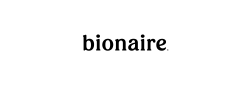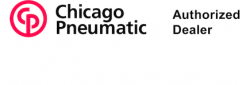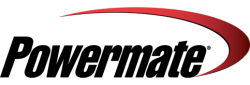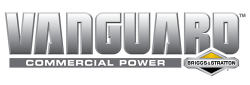The dust bag attaches to your belt sander to help control the sawdust created while sanding. The cloth bag has a wire frame that supports it. There is a zipper on the bottom of the bag that is used when emptying the bag (and disposing of the saw dust). Over time, the dust bag can wear out. Eventually, it will need to be replaced.
Let's get started.
REMOVING THE DUST BAG 1. Remove the dust bag.
a. The dust bag is secured to the sander with a spring clamp.
b. Press the two sides of the spring clamp together and pull the dust bag away from the sander.
INSTALLING THE NEW DUST BAG
2. Install the dust bag.
a. Press the two sides of the clamp together.
b. Slide the new dust bag over the dust port on the sander.
c. Release the clamp.