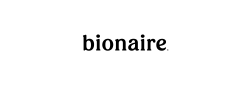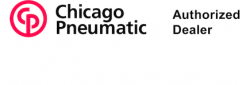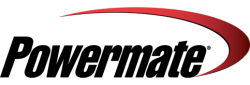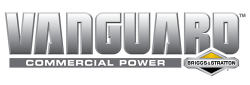Tools & Materials
- Phillips'-head screwdriver.
- Flat-head screwdriver.
Safety Guidelines

Remember to visit our Skil parts page to find the exact parts designed for your Skil saw. Replacing the Brushes
1. Flip the saw onto your work bench
The best way to get at your saw's brushes is to flip it up-side down on a work bench. This will give you a lot of space to work on your repair.

2. Tilt the motor
Now you have access to the motor housing, but you'll need to tilt the motor before you can get to the brushes. Unscrew the adjustment knob, then tilt your motor to the saw's 45 degree setting.

Then secure the knob again to prevent it from moving.

3. Remove the motor cover
Now you can remove the three screws that secure the motor cover.

4. Remove the brush holder
You should now have a view of the brush holders on the underside of your saw. You can remove them by simply pulling the holder away from the motor.

5. Remove the brush
To remove the brush, you'll first want to push it all the way in. This will reveal two metal tabs that secure it. Pry them up with a flat-head screwdriver to to free the brush.

Then you can just pull the old brush from the housing.

6. Install the new brush
The brush holders and wire do not actually have a secure connection. So if the wire has fallen out of your brush holder, insert it now. Make sure the lead is flat in the bottom of the brush holder.

Then you can slide the brush into place. Use a screwdriver to ensure the brush lead meets the wire lead at the bottom of the holder.

Then just bend the tabs back down to secure the brush.

7. Re-install the brush holder
Set the brush against the armature to guarantee a solid connection. Then slide the brush holder back into the notches on the motor.

Repeat steps 4-7 on the other side.

8. Secure the motor cover
With both brushes exchanged, you can place the motor cover back into place. Route any wires as needed to prevent pinching or a blocking of a screw hole.

Then fasten the three screws to secure the motor cover.

9. Tilt the motor back
Now you can tilt your motor back to 90 degrees and pull the saw off your bench to finalize the repair!

[Back to Top]
Conclusion
And that's how easy it is to replace the brushes in your Skil table saw. This repair will save you a bundle compared to a repair shop and will have cutting again in no time!
Remember to visit our power tool parts page to find more parts for all your power tool repair needs.
[Back to Top]
What We're About